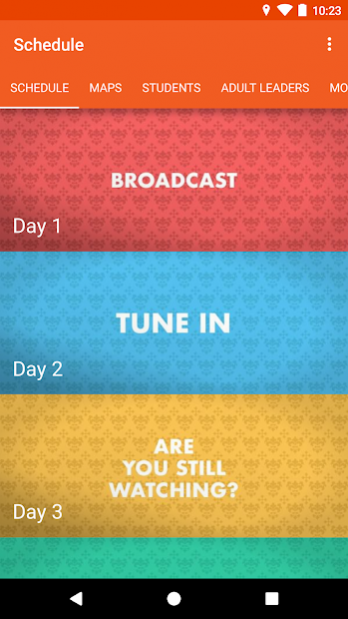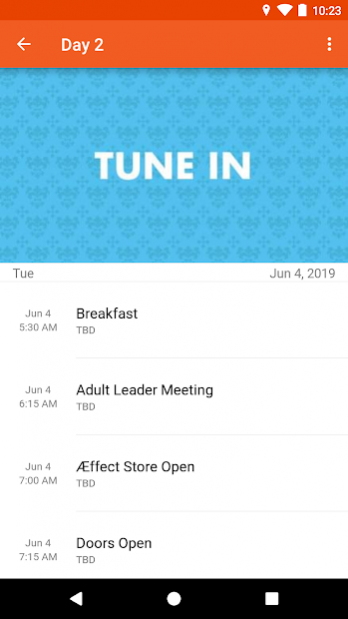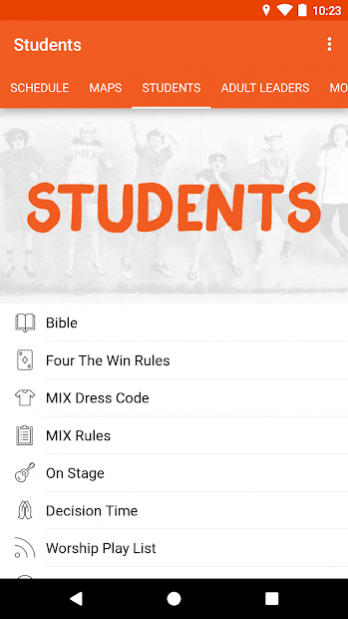CIY MIX 8.0.0
Continue to app
Free Version
Publisher Description
The perfect companion for your MIX experience is the CIY MIX app! This fully interactive app will help you enjoy one of the best weeks of your life. This app provides you and your students with schedules, small group materials and even interactive elements for your MIX team.
The CIY MIX app gives you everything you need for your event. Included in this app are:
- Daily Schedule with calendar sync function
- Small Group Materials
- Location-specific information for your event (including speakers, campus maps, etc.)
- Important leader information, including staff and emergency contacts, forms, venue information and more
- Direct access to the online store (t-shirts, resources, devotionals, etc.)
- In-app links to social media feeds
Christ In Youth is a nonprofit organization that has been headquartered in Joplin, Missouri for more than 50 years. What started as a single summer conference for a few hundred high school students has grown over the years to include more than 100 events and trips for nearly 100,000 students worldwide. CIY exists to call youth to Christ and into lives of Kingdom work through His Church.
About CIY MIX
CIY MIX is a free app for Android published in the Food & Drink list of apps, part of Home & Hobby.
The company that develops CIY MIX is VisitApps. The latest version released by its developer is 8.0.0.
To install CIY MIX on your Android device, just click the green Continue To App button above to start the installation process. The app is listed on our website since 2020-02-24 and was downloaded 3 times. We have already checked if the download link is safe, however for your own protection we recommend that you scan the downloaded app with your antivirus. Your antivirus may detect the CIY MIX as malware as malware if the download link to com.bluebridgedigital.ciymix is broken.
How to install CIY MIX on your Android device:
- Click on the Continue To App button on our website. This will redirect you to Google Play.
- Once the CIY MIX is shown in the Google Play listing of your Android device, you can start its download and installation. Tap on the Install button located below the search bar and to the right of the app icon.
- A pop-up window with the permissions required by CIY MIX will be shown. Click on Accept to continue the process.
- CIY MIX will be downloaded onto your device, displaying a progress. Once the download completes, the installation will start and you'll get a notification after the installation is finished.